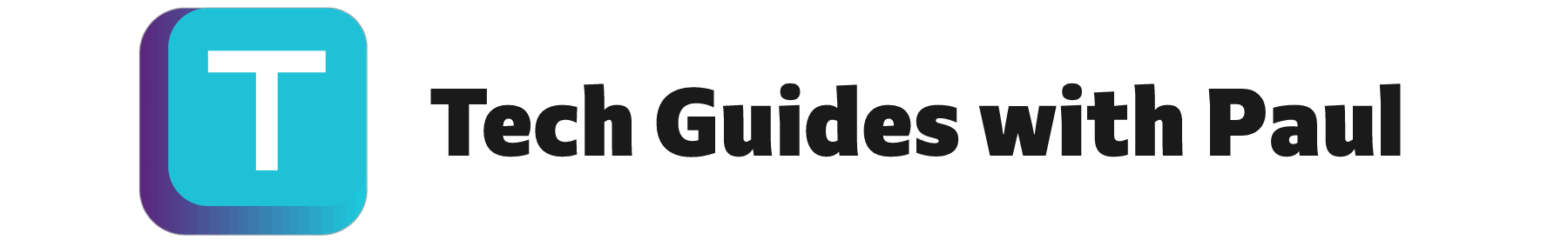PocketFilters for Gmail FAQ
- Q: I've just installed the PocketFilters for Gmail addon. How can I open it?
A: It's easy to open the addon. If you're on mobile, simply open an email, scroll down to the very bottom, and you'll see an icon for PocketFilters for Gmail. Tap on that icon and the addon will open up. - Q: How can I close the PocketFilters for Gmail addon when I'm done using it?
A: Closing the addon is just as straightforward as opening it. If you're on mobile, simply tap the addon icon again. If you're using a desktop, look for an X in the top right corner of the addon panel and click on it. - Q: The addon is currently displaying in half-screen mode. Is there a way to make it full screen?
A: Absolutely! If you want the addon to occupy your full screen, just tap on the PocketFilter for Gmail title. You can also return to half-screen mode by tapping the title once more. - Q: I've noticed that the addon can be slow at times. What might be causing this?
A: The speed of the addon largely depends on the filter criteria you've set and the number of emails your search returns. We do limit the number of search results within the addon to help mitigate potential speed issues. - Q: It seems to take quite some time for filters to be applied in the background. Why is this?
A: The length of time it takes to apply filters can be attributed to the limitations of the Gmail API (Application Programming Interface).
If you need any further assistance, please feel free to contact us at [email protected]