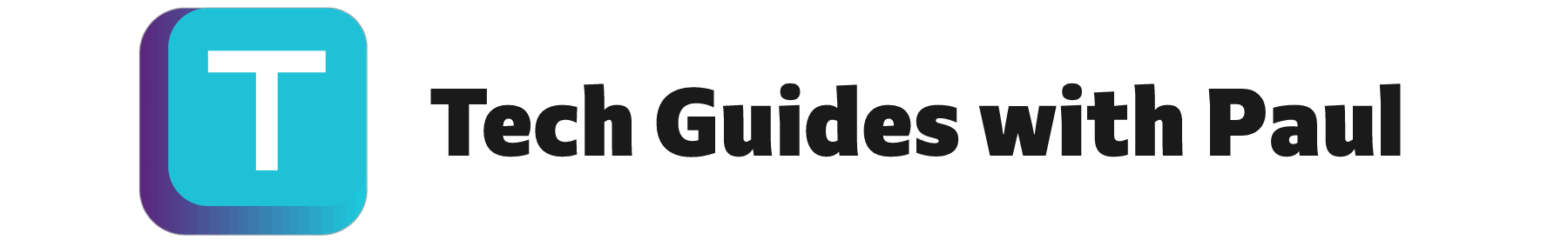Finally a way to create Gmail filters on your phone
Pocket Filters for Gmail. An add-on for Gmail users that enables you to create native Gmail filters right from your mobile device.
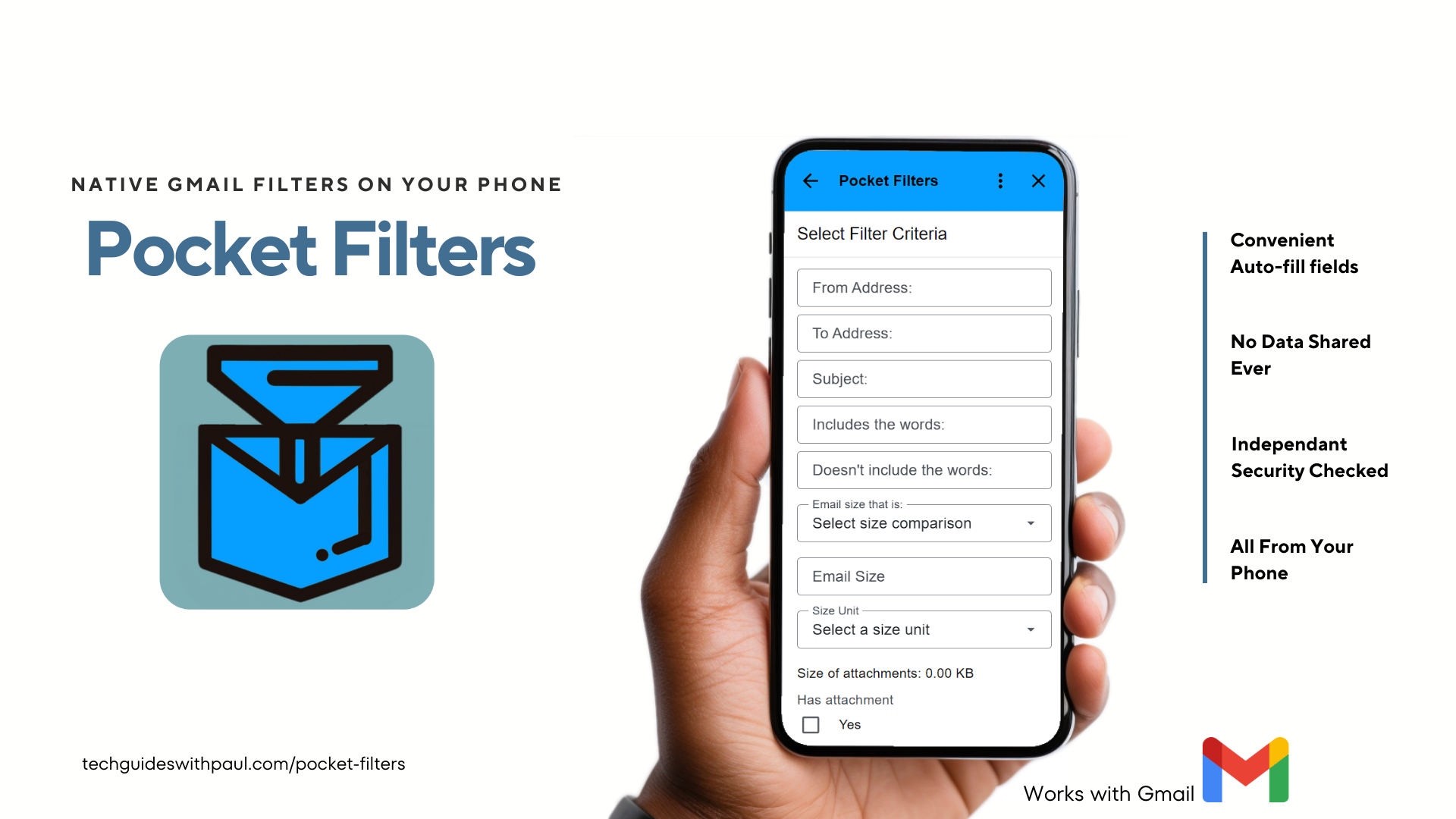
I don’t know why this has been a problem for so long now, but the Gmail app - an app downloaded billions of times - just doesn’t have the ability to create filters. You can create from the desktop, but with so many people spending more and more time on just their mobile devices, it’s strange that this just hasn’t been a feature before. I’d almost go as far to say that some people never use the desktop interface and exclusively use a mobile device for all their emails. This does seem a little far fetched though.
Introducing Pocket Filters: The Solution You've Been Waiting For
Here's the good news: Pocket Filters for Gmail is the missing piece of the puzzle. Designed as a seamless Gmail add-on, it allows you to create native Gmail filters without even leaving the Gmail app—whether you're working from a desktop or scrolling through your mobile phone.
Worried about filling in the tedious details? No worries. Pocket Filters offers intuitive auto-fill suggestions. The From Address, To Address, and the Subject line can populate instantly, saving you the effort of manual typing.
One-Time Fee, Endless Convenience
Good news for your wallet: Pocket Filters is available for a one-time fee of just $1. No subscription, no recurring charges. Just a cleaner, more organised inbox.
Features and the Future
From basic functionalities like filtering by 'From', 'To', and 'Subject,' to more advanced features such as applying categories, Pocket Filters covers all the bases. And it's not just a one-off; I have plans to continue enhancing its capabilities.
Features at a Glance:
- Intuitive auto-fill for common criteria
- Comprehensive filtering options
- Background filtering to existing emails
- And much more!
Security and Privacy are Paramount
Your data's safety and privacy is non-negotiable, and that's why Pocket Filters has cleared the stringent CASA security assessment. I couldn’t and wouldn’t bring this app to the Marketplace if it didn’t pass with flying colours. Email with confidence, knowing that your filters are both effective and secure. Every part of the add-on takes care to respect privacy and security and so none of your data ever gets sent out of the add-on at all. There are no API or services used that aren’t already part of the core Google and Gmail suite. Everything is a native to Gmail as it can be.
Streamlined Efficiency for a Nomadic Lifestyle
Pocket Filters is tailored for those who are always on the move and rely heavily on their mobile devices for email. With a few simple steps, you can declutter your inbox, making it easier to focus on what truly matters.
Get Started in Four Simple Steps
- Purchase via Gumroad or Product Hunt: I've chosen these platforms for their reach and reliability. Use the embedded product page below to make your purchase.
- Install: After purchase, you'll receive an installation link. Click to add the Pocket Filters add-on to your Gmail.
- Launch: Open any email from the Gmail app, and you’ll find the Pocket Filters icon at the bottom (mobile) or on the Gmail side panel (desktop).
- Set Filters: Follow the intuitive guide to set your first filter and let Pocket Filters work its magic.
Don't Miss Out!
Pocket Filters for Gmail isn't just a temporary fix; it's a long-term solution for efficient email management, no matter where you are. For just $1, take the first step toward a more organized inbox and a more productive life.
Here's an FAQ page to help new users as well.