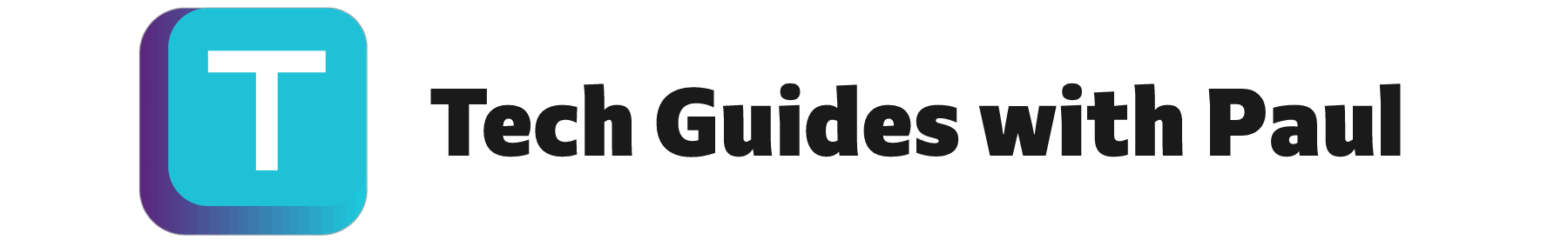Moving from Google Play Music to Plex - Part 2
As mentioned in part 1 of this post, I've downloaded my music from Google Play Music, created the album folders using my very quickly written script, and tidied up the tags for all the songs in my library. Next up was importing everything into Plex, my new music player of choice.
Plex Media Server itself is free but if you want to use the apps, you either have to pay a small one-time fee to unlock the main features or pay a subscription fee to have access to all the features Plex has to offer. This is called Plex Pass. There's also a third option for payment which is a one-time payment getting you a lifetime Plex Pass account. That's what I went for.
You may be thinking it's more expensive for the lifetime account than it is for monthly Spotify or YouTube Music but over the lifetime that I (and my entire family household) will use Plex, paying the equivalent of 11 or 12 albums is well worth the money. If I were in the habit of purchasing one or two new albums every month, I'd be more tempted to pay the monthly fees of Spotify or YouTube Music, but I don't so this is the better option for me.
At the time of writing this Plex subscription pricing is as pictured below:
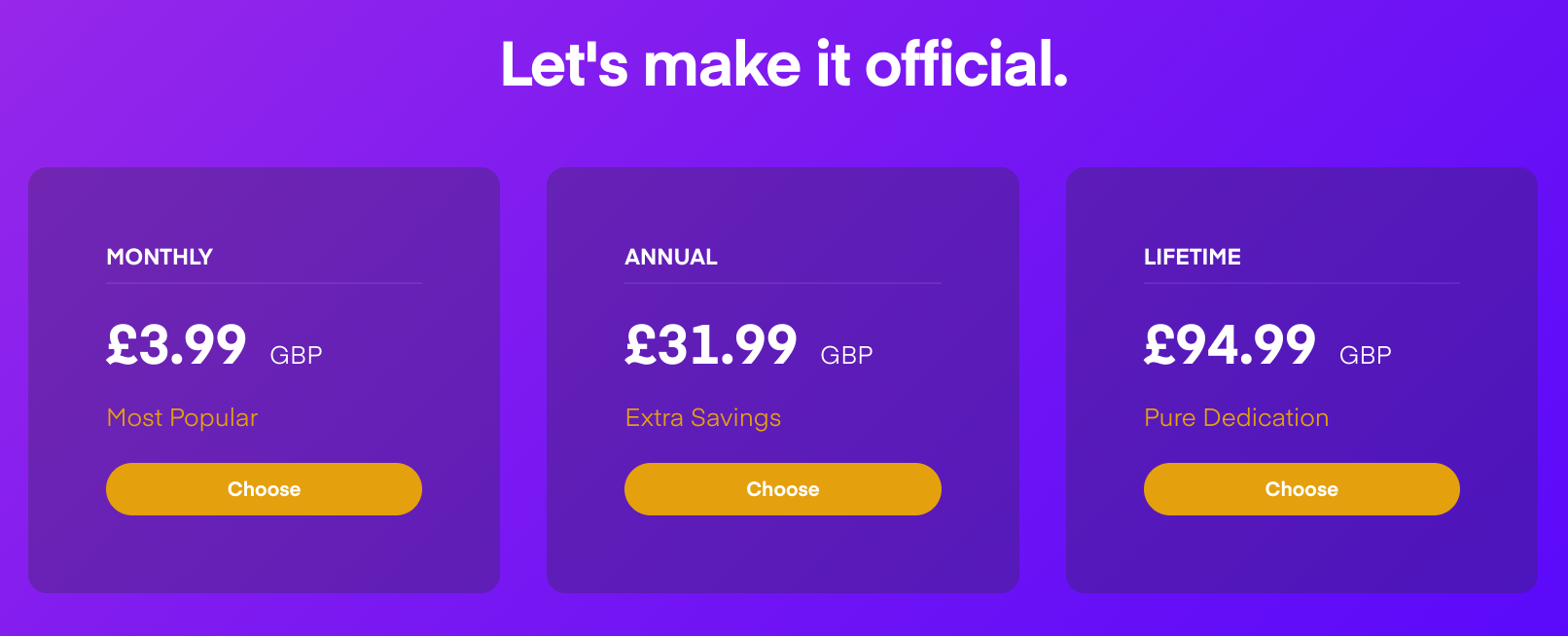
Just to be completely clear about this. You don't need to pay anything at all if you want to host your own music and listen to it on the desktop. Plex comes with a built-in web-player that will let you stream from your own server to any other computer, anywhere in the world, completely free of charge. The main Plex app for Android and iPhone is generally built with to be an all-purpose media player whereas Plexamp is dedicated to just playing your music and comes with features not present in the main Plex app.
The mobile apps for Android and iPhone do require a one-time activation payment in order to stream from you server but it's a small price to pay at £3.30. Note that if you do subscribe to Plex Pass, you don't need to pay the activation fee because it comes with the subscription.
Plex Pass comes with additional "perks" as they call them which does open things up allowing you use the dedicated music player app called Plexamp. For what it's worth, Plexamp is great and makes the streaming experience so much better than the main multi-media app. I really like the features like their hybrid caching that caches up to 40 songs in advance and "sweet fades" that fades the end of one song into the start of the next.
Plex Media Server
In much the same way that Docker and LinuxServer.io made it easy to set up Beets, LinuxServer.io have a Plex Media Server image that's available to pull from Docker Hub and is kept up to date regularly. The people over at Plex are also often pushing out updates to their server software so having everything contained within Docker is super convenient and easy to maintain.
I highly recommend installing Docker Compose along with Docker because it can make the process so much quicker, more simple and more visual as well. By that I mean you have a config file in the form of the docker-compose.yml file which holds all the container information you need instead of running a single long command in the terminal.
I won't go into the details of setting up Plex Media Server in this post because, while it's straightforward when using Docker and Docker Compose, it's beyond the scope of this post. I want to make sure I post high quality instructions for that. Join me on Twitter or Facebook for my latest posts.
Once I pointed Plex to my music library folder, it imediately started scanning all the files and folders to import my music for me. With the metadata tagging tidied up by Beets, Plex had no trouble matching up albums to its own database as well.
One of the advantages to using Plex as a replacement for Google Play Music of something like Spotify and YouTube Music is that it supports higher quality audio formats than just MP3. So you're now free to source your own FLAC files for your own audiophile satifaction.
One of the potential disadvantages to using Plex is that you need to have a fairly good internet connection upload speed. This only really applies if you have large music files and Plexamp (not the Plex app) has settings to mitigate this too.
Plexamp
As I mentioned before, Plexamp is the dedicated music player from the same developers. It's an awesome app that comes with a plethora of nice features that really show thought and consideration for the users of the app. Here's a list of the top eight things that really make it stand out:
- Equalizer built-in - The built-in equalizer offer 7 points of adjustment to set the sound just how you like it.
- Sweet Fades - There's just something special about one track fading into the next seamlessly to create a kind of radio-style mashup. You don't lose the end of a song - the tracks blend together incredibly well.
- Caching - This is where you'll be saved by a limited or unreliable connection to your server. Cache up to 40 tracks or up to 16GB of data in advance and Plexamp will fetch the songs in the queue for you.
- Download Quality - Plexamp knows at least some, if not a majority, of their users will care about audio quality and offers the settings that let you decide the audio quality of your music.
- Stations - Plexamp has a ton of different radio station-style automatic playlists to choose from based off your library. eg Mood Radio will let you pick a mood and tracks that apparently match that mood will be shuffled and played.
- Loudness Leveling - Having tracks of varying loudness can be a pain so having them all the same level is a nice touch.
- Driving Mode - display bigger buttons and limited controls when you're driving so you can be safer.
- Chromecast - a fairly recent addition to Plexamp is the ability to cast your music to any compatible devices. On top of this, you can now also use the hardware volume buttons to control the volume on the device you cast to.
What I'll miss
There isn't much that Plex doesn't do compared to Google Play Music but one thing I will definitely miss is the integration with Google Assistant. The ability to use my voice to shuffle a playlist, play a particular song or album, and have that work with my Nest Home devices was really great. I have been researching this and it appears there might be a solution in the form of Flex TV. I'll write up a post about that later.
Conclusion
Google Play Music was a really great, free to use service and it's a shame to see it go away. It's good to know there are alternatives still out there that either match or exceed the features that GPM offered. I feel much better about having tidied up my music library and found an excellent audio player experience at a decent price as well.
I highly recommend using Plex and Plexamp because once you've got your library imported, it's a pleasure to use and the regular updates keep making it better.